0%
Loading...
Serial Monitor

In order to use Bluetooth, you need to upload the following two files to the device via serial port. After connecting Picobricks to your computer via USB, download the Library and Bluetooth Runner via serial port, then connect to PBricks device via bluetooth connection.

After the bluetooth connection, you can run the block codes you want in Picobricks by pressing the Run button.

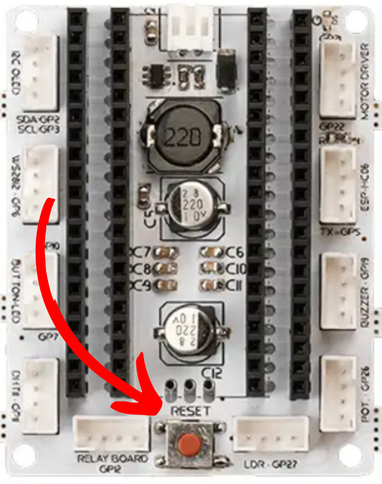
Where you use the Forever block to create infinite loop, use the Reset button on Picobricks to stop the code in cases. It will automatically reconnect in a few seconds. Reconnect if the connection fails.
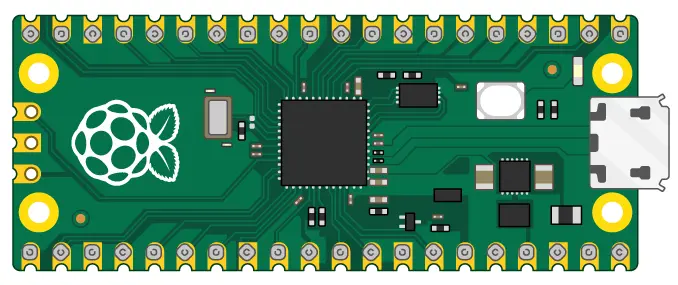
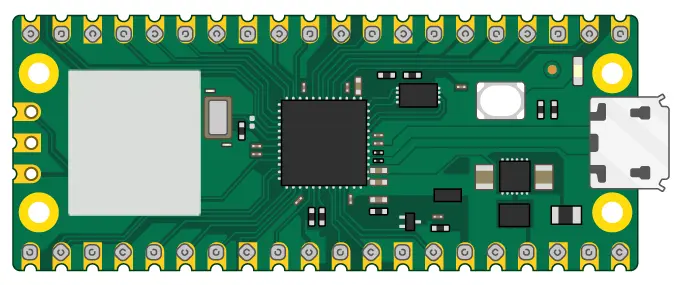
 Using with the Read blog helps you add additional features to the tasks you perform.
Using with the Read blog helps you add additional features to the tasks you perform.
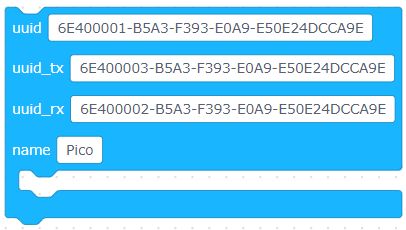 You can manage the name of the Board for identity operations and within the app from here.
You can manage the name of the Board for identity operations and within the app from here.
 This is the block that allows you to see the data you entered in the app on the serial monitor.
This is the block that allows you to see the data you entered in the app on the serial monitor.
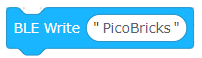 You can view the data processed in this block on the app.
You can view the data processed in this block on the app.